




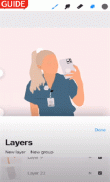
Procreate Pocket Guide

Procreate Pocket Guide介绍
Welcome to Guide For procrete pocket with an attractive appearance and easy navigation to use, there is a step by step guide that show you how you use procreate pocket like a professional artist. Using this Application guide with the best tips to get an advanced experience in digital drawing and sketching. We will assist you on perfectionning procreate drawing tool in few simple but effective steps.
Procreatr Pocket Is Powerful enough for creative professionals. Simple enough for everyone. Procreate Pocket is One Of the most versatile art app ever designed for Mobile,recreate Pocket gives you everything you need to create expressive sketches, rich paintings, and gorgeous illustrations on an expansive, ultra-portable canvas. Work on the couch, at the beach, on the train, or while waiting in line for coffee. It’s a complete art studio in the palm of your hand.
• APPLICATION FEATURES :
- Massive High Definition canvases up to 8K
- 3D Touch for built-in pressure-sensitive painting
- All-new interface designed exclusively for iPhone
- Advanced customisable QuickMenu puts all your favourite tools at your fingertips
- Revolutionary new QuickShape feature for perfect shapes - instantly
- Powered by Silica-M, the industry leading painting engine behind Procreate Pocket
- Haptic integration for immersive feedback throughout the app
- Deliciously responsive 64-bit smudge sampling
- Optimized for iPhone X and iOS 12
- Stunning 64-bit color
- 250 levels of undo and redo
- Continuous auto-save - never lose work again
• Hundreds of breakthrough brushes:
- Packed with the same beautifully-made brush library as Procreate Pocket
- Over 50 customizable settings for every brush
- Support for leading third-party styluses
- Create your own custom Procreate brushes
- Organize brushes into custom Sets
- Import and export custom brushes and Brush Sets
• Full-featured layering system:
- Layer your artwork for precise control over individual elements
- Use Layer Masks and Clipping Masks for non-destructive editing
- Stay organized by combining layers into Groups
- Select multiple layers to move or Transform objects simultaneously
- Access over 25 layer blend modes for professional compositing
• Color without compromise:
- Quickly fill your art with seamless color using ColorDrop
- 64-bit color for greater accuracy
- P3 Wide color support
- Input RGB, HSB, or HEX values for exact color matching
• The design tools you need:
- Add vector Text to your illustrations
- Easily import and export all your favorite fonts
- Refine Text spacing and alignment for a perfect finish
• Powerful drawing guides:
- Perspective, Isometric, 2D, and Symmetry visual guides
- Drawing Assist perfects your strokes in real time
• Dramatic finishing effects:
- GPU accelerated for lightning speed
- Add exclusive Perspective Blur for incredible results
- Disconcertingly fast Gaussian and Motion Blur filters
- Add Noise to your canvas, or Sharpen your image for perfect clarity
- Adjust Hue, Saturation, or Brightness in stunning real-time
- Powerful image adjustments including Color Balance and Curves
- Let the mind-bending power of Liquify Dynamics blow your mind
• Industry leading video features
- Relive your creative journey with Procreate's celebrated Time-lapse Replay
- Export your Time-lapse recording in 4K for high-end video production
- Share a thirty-second version of your Time-lapse recording with your social networks
- Broadcast your drawing process live with your favourite streaming service
Note:
This is not an official application, This is just a guide and not the official app and we have no relation with the official app.
欢迎使用指南对于具有诱人外观和易于使用的Procrete口袋,有逐步的指南向您显示如何像专业艺术家一样使用procreate口袋。使用本应用指南和最佳技巧,可以获得数字绘图和素描的高级体验。我们将通过几个简单但有效的步骤来协助您完善procreate绘图工具。
Procreatr Pocket对创意专业人员来说足够强大。对每个人都足够简单。 Procreate Pocket是为Mobile设计的功能最丰富的美术应用程序之一,recreate Pocket为您提供了在广阔的超便携式画布上创建富有表现力的素描,丰富的绘画以及精美的插图所需的一切。在沙发上,海滩上,火车上或排队等候咖啡时工作。这是一个完整的艺术工作室,尽在您的掌控之中。
•应用特点:
-高达8K的大规模高清画布
-3D Touch用于内置压敏绘画
-专为iPhone设计的全新界面
-先进的可自定义QuickMenu,使您最喜欢的所有工具触手可及
-具有革命性的新QuickShape功能,可完美呈现形状-立即
-由Procreate Pocket背后的行业领先绘画引擎Silica-M提供支持
-触觉集成,可在整个应用中提供沉浸式反馈
-响应迅速的64位污点采样
-针对iPhone X和iOS 12进行了优化
-惊人的64位色彩
-250级撤消和重做
-连续自动保存-再也不会丢失工作
•数以百计的突破性刷子:
-包含与Procreate Pocket相同的精美画笔库
-每个画笔超过50种可自定义的设置
-支持领先的第三方手写笔
-创建自己的自定义Procreate画笔
-将画笔整理到自定义集中
-导入和导出自定义画笔和画笔集
•功能齐全的分层系统:
-对图稿进行分层以精确控制各个元素
-使用图层蒙版和剪贴蒙版进行无损编辑
-通过将图层组合成组来保持井井有条
-选择多个图层以同时移动或变换对象
-访问超过25层混合模式以进行专业合成
•色彩毫不妥协:
-使用ColorDrop快速用无缝颜色填充艺术作品
-64位色彩,可提高准确性
-P3广泛的色彩支持
-输入RGB,HSB或HEX值以进行精确的色彩匹配
•您需要的设计工具:
-将矢量文本添加到插图
-轻松导入和导出所有您喜欢的字体
-优化文本间距和对齐方式以获得完美效果
•强大的图纸指南:
-透视,等轴测,2D和对称视觉指南
-绘图助手实时完善您的笔触
•戏剧性的涂饰效果:
-GPU加速获得闪电般的速度
-添加独家的视角模糊以获得令人难以置信的效果
-令人难以置信的快速高斯和运动模糊滤镜
-在画布上添加噪点,或锐化图像以获得完美的清晰度
-实时调整色相,饱和度或亮度
-强大的图像调整功能,包括色彩平衡和曲线
-让液化动力学的惊人力量震撼你的头脑
•行业领先的视频功能
-通过Procreate著名的延时重播重播您的创作旅程
-以4K格式导出延时录制以进行高端视频制作
-与社交网络共享延时录制的30秒版本
-通过您最喜欢的流媒体服务直播您的绘画过程
注意:
这不是官方应用程序,这只是指南,而不是官方应用程序,我们与官方应用程序没有任何关系。





























